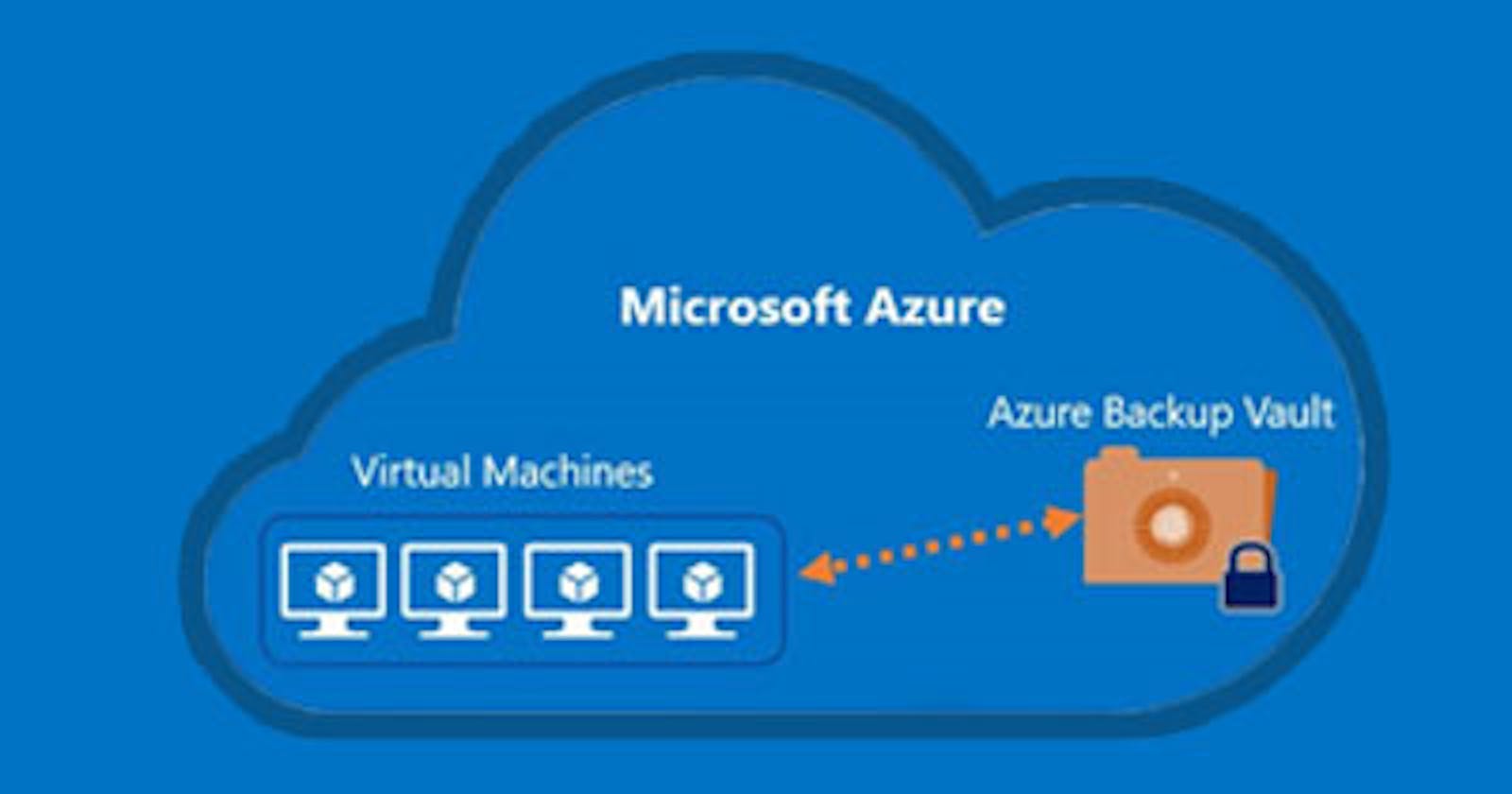Create a Virtual Machine
Access Virtual Machine through public Ip using RDP
IIS Install <<<<
Create folders and file for checking backup
Click Backup and create backup policy
Click Backup now
Backup Job
BackUp iteams
BackUp OverView
Remove IIS and all the files or folder
Before backup Stop running Vritual Machine
Restore Virtual Machine
Backup Job
After Completing Backup Start Virtual Machine
Check Server running or not through public Ip address
Remote Desktop connection
Check backup
Backup Passed
Backup Job
BackUp iteams
Topology
✔ Please check out my GitHub for more information and the code related to this project!
▶ GitHub Link
🔗Romeshdg/Cloud-Protection-Made-Easy-Implementing-Microsoft-Azure-Backup-: Implementing-Microsoft-Azure-Backup (github.com)
📍 Thanks for reading, and happy learning! :) ✌
✨Let's continue to learn and grow together.
follow me on LinkedIn for more updates and insights. Also, don't forget to like, share, and comment on this post to spread the word and help others in their Learning journey.